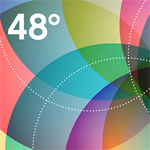In this tutorial, I will show you how to create a set of vector dice using Adobe Illustrator and the Gradient Mesh Tool. The Gradient Mesh Tool can be tricky to get the hang of, but hopefully this tutorial will shed some light on this great little tool. Let’s get stared!