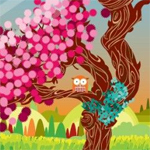Realistic renderings can be done easily in Adobe Illustrator. With vector shapes, the objects can be preserved and edited infinitely which is a great advantage over raster objects. A few simple tweaks from the Effects menu and an understanding of basic object rendering can create a bold and stunning finish. In this tutorial It’ll be guiding you step by step through the stages required to create a realistic candy bar using Illustrator.