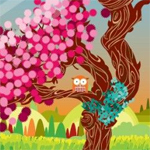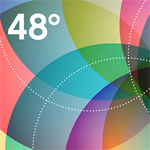Follow this Adobe Illustrator tutorial to create a range of simple vector objects based around the theme of a designer’s lifestyle, then tile them together into a cool looking repeating pattern. The creation of objects based on Illustrator’s basic shapes makes for a great tutorial for beginners while resulting in an awesome outcome which can be put to use in a range of design projects. Let’s go…