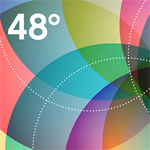When you need to create something with that hand-drawn look but you’re on a tight time line – this tutorial will show you a nice short cut. This tutorial will show you how to go from a hand drawn image to a full vector image in Adobe Illustrator, You’ll learn some great techniques to convert your sketches to digital images. Let’s get going!